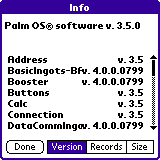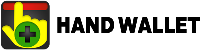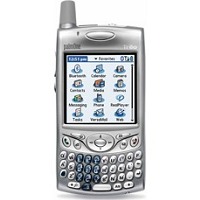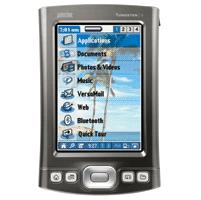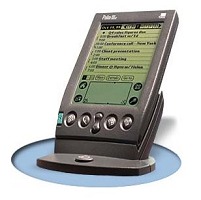Palm Download
Select your Palm OS version:
How to know what type of Palm OS do I have?
Go to the Control Panel
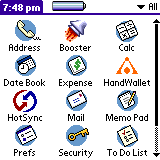
Press the 'App' menu and then 'info'
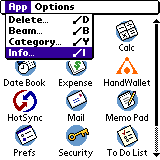
Press the 'Version' button. The version of your Palm OS will appear at the top of the screen (3.5.0 in the example).